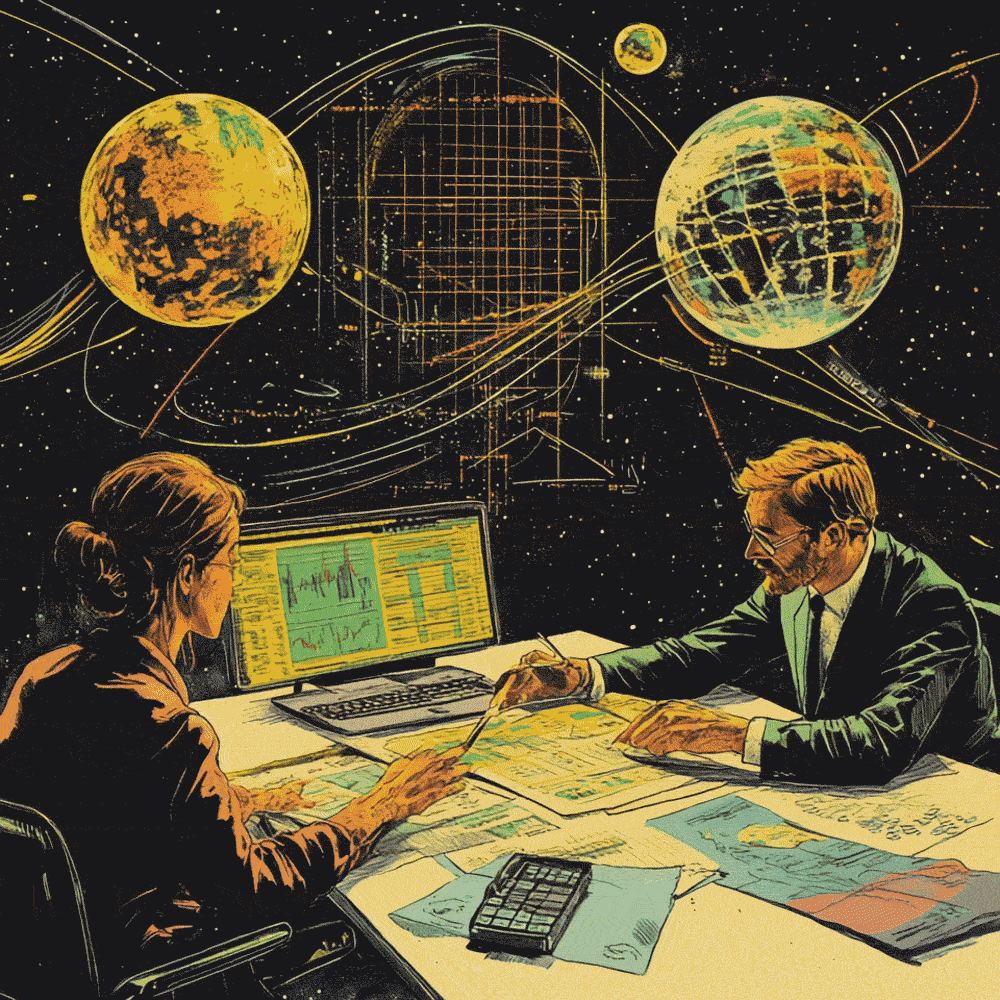Written Information Security Plan (WISP) Free Download Below.
Stop guessing at compliance. Grab a finance ready WISP template you can customize in minutes. Built to tick the right boxes for SEC, FINRA, and GLBA.
What’s inside:
Word document (.docx) you can edit, copy, and then paste into your own letterhead.
Policy sections covering access control, incident response, backups, vendor risk, and annual reviews.
Easy‑edit placeholders for firm‑specific details. Just swap in names, roles, and dates, then export to PDF for auditors.
Who it’s for:
-
Meets the written plan requirement in the new SEC cybersecurity rules.
-
Addresses IRS Pub 4557 and GLBA data‑protection language.
-
Shows regulators and insurers you have repeatable, documented safeguards, even with a lean IT team.
How it helps:
Pass audits faster – Check off mandatory policy sections without starting from scratch.
Cut onboarding time – New staff sign one doc that spells out security expectations.
Reduce legal risk – “We have a documented plan” is a powerful sentence if an incident hits.
Grab the template (free)
Want a quick WISP walk through? Book a free meeting with us.
Need a hand getting started? Grab 15 minutes on our calendar and we can help you to make this template fit your firm. No pressure, just friendly help.
A tour of the sections so you know what goes where.
Explanation of the terms in the document and a gist on how to implement them.
Answer your questions live, as they come up.
Need a bit more help?
Prefer someone else handle the details? Our Financial Services IT Support includes:
Help with WISP updates and insurance requirements.
24 × 7 x 365 cybersecurity monitoring with 8‑minute threat response time.
Windows and macOS policy enforcement that aligns with industry best practices.
And much more.
FAQ
Is this legal advice?
No it is not legal advice. It’s a practical template. Run it past your attorney or qualified compliance consultant before final adoption.
What if I need help customizing or implementing the WISP?
No problem. Book a free 15 min consult and we’ll guide you through the key sections and answer your questions so you can get started. No strings attached.
Mac or Windows compatible?
Both. The .docx file opens in Microsoft Word, Google Docs, or Apple Pages.